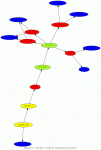
The traceroute program has been a established tool for networking and network trouble shooting. It helps determine the path that packets take as they travel over the Internet, but is limited that it can only give you a linear picture, to a single IP address. With the polytraceroute.sh bash script and the afterglow visualization program, you can get a better idea of how your local computers are connected to each other. It uses a combination of traceroute or tcptraceroute, and arping to gather the information needed to create the plot. It uses arping to find all computers in your local subnet, and then picks random IP addresses to find the possible paths available out onto the Internet. In the picture, my IP is 192.168.0.100.